
Offer codes batch creation for Gumroad
Save time by using Gumroad Creator Tools Batch Code Generation to easily batch generate multiple offer codes at once.
Gumroad's offer codes
As with all online marketplace platforms, Gumroad allows sellers and creators to generate offer codes that customers can apply during checkout. This helps to drive sales and gives sellers an avenue to reward or upsell, driving recurring revenue and building a loyal customer base.
However, there isn't an easy way to generate multiple codes at once. Sellers may want to do this when applying their own Purchasing Power Parity discounts by individual markets. As there are more than a hundred markets and many different levels of PPP discounts offered on Gumroad, it quickly becomes a pain to generate offer codes by hand.
Using the Batch Code Generation Tool
Firstly, login using your Gumroad account to allow Gumroad Creator Tools to generate offer codes on your behalf. All information is only shown in your browser, and the tool does not save any data. You can sort the data by Country or Discount Percentage, and also filter for specific countries.
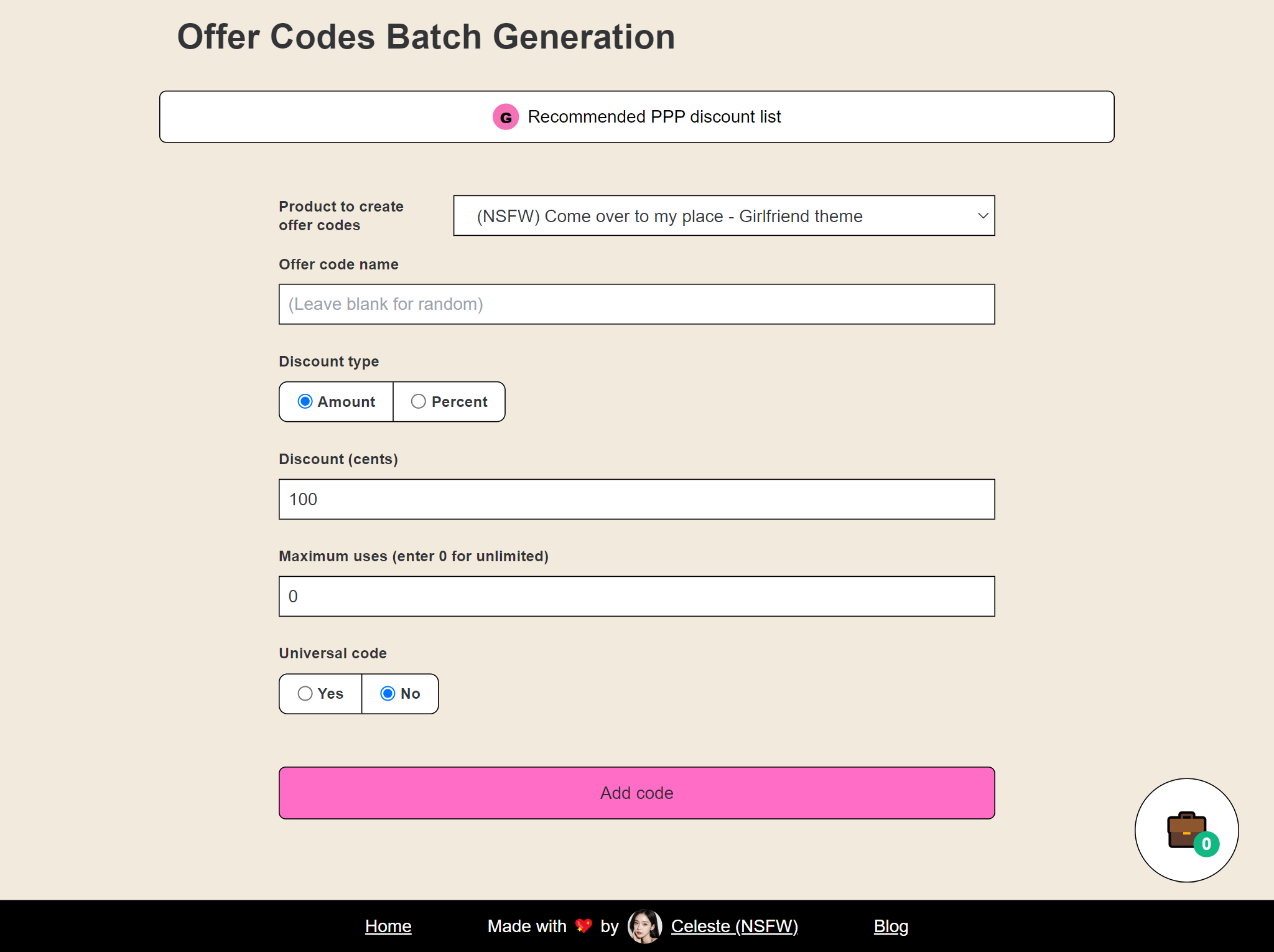
- Select the product that you would like to generate offer codes for.
- Then, enter the information in the fields below. If you select
Universal Code, the created offer code can be applied to all products - this option overrides the product that you specified in step 1. - When done, tap
Add Codeto add to the basket. - After adding the codes you want to create to the basket, you can tap the Basket button at the bottom right to review and trigger batch code generation.
- Finally, tap
Create Codesto generate all your codes!
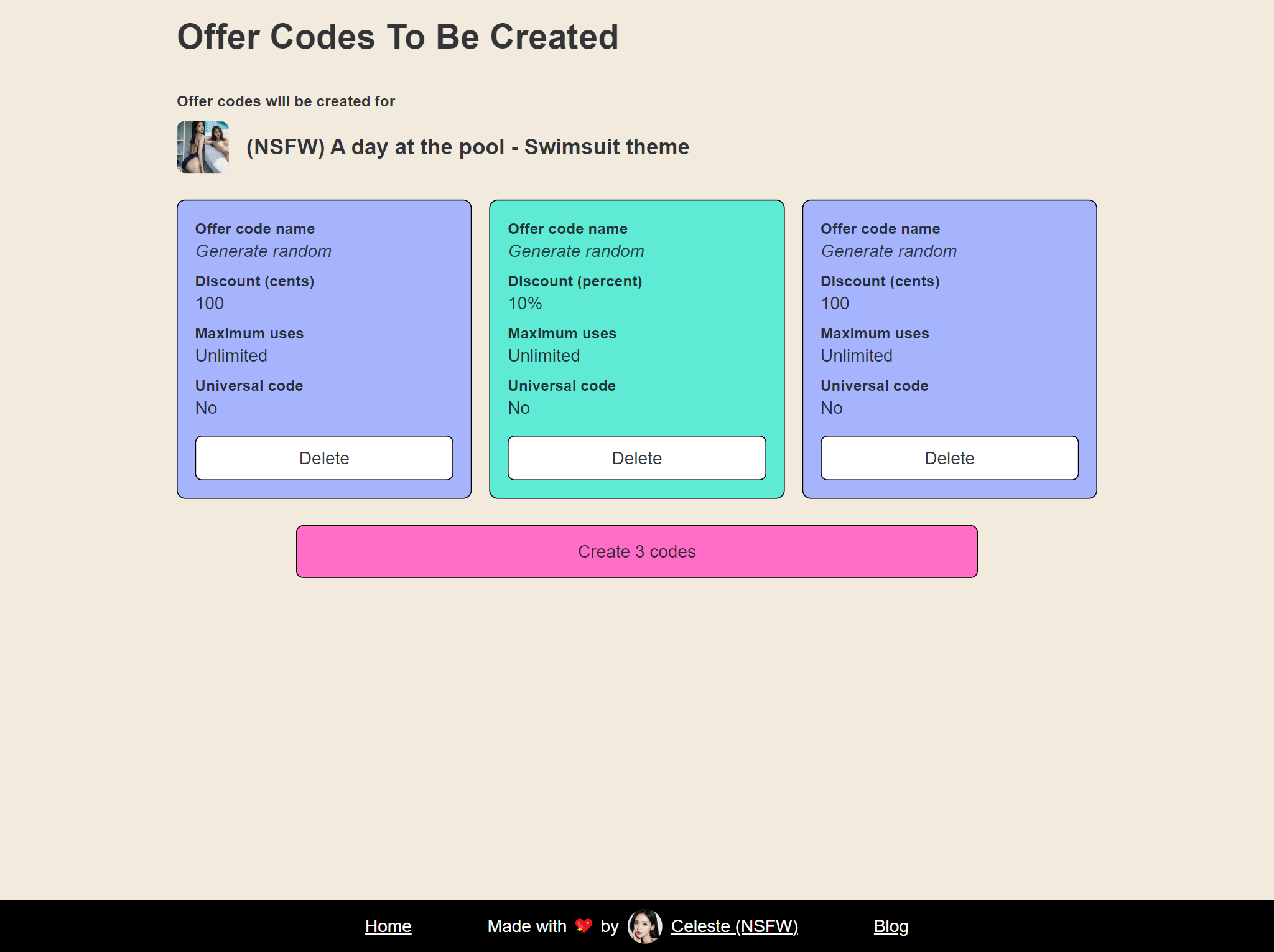
Try it out yourself now:
